Published: 2024-03-08
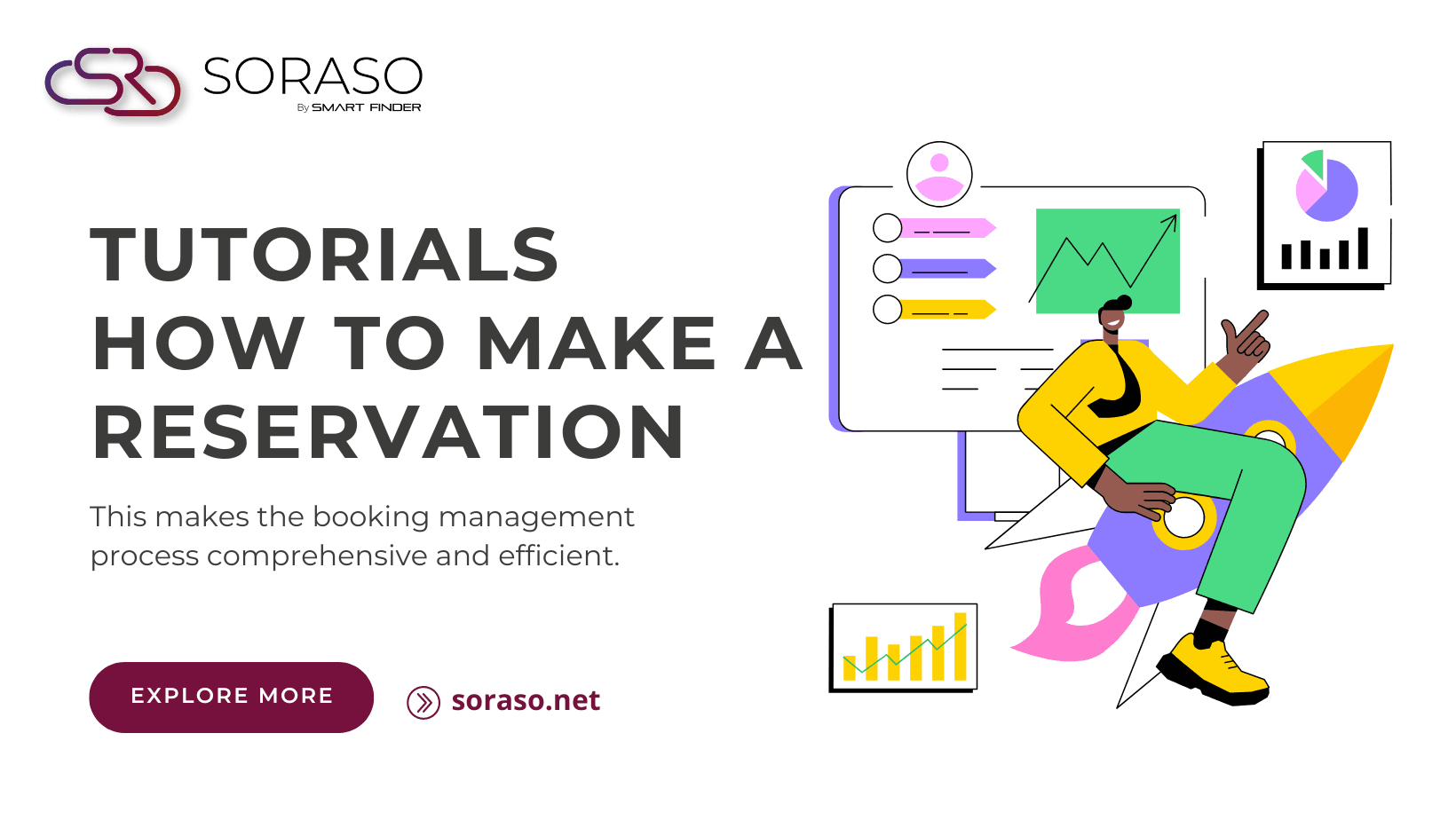
Effective room reservation management is the heart of the Hotel Management System (PMS), reflecting the ability to respond to diverse needs and adapt to accommodate bookings from various channels, whether it's direct booking with the hotel, through a Channel Manager, Online Travel Agents (OTAs), or an Internet Booking Engine (IBE). This makes the booking management process comprehensive and efficient.
Specifically, in the Soraso PMS, which is designed to enhance hotel management efficiency, the room booking process is created with clear and easy-to-understand steps, starting with:
Booking in the Soraso Hotel Management System involves 5 steps:
After logging in, choose the Reservation menu on the left side to enter the booking module.
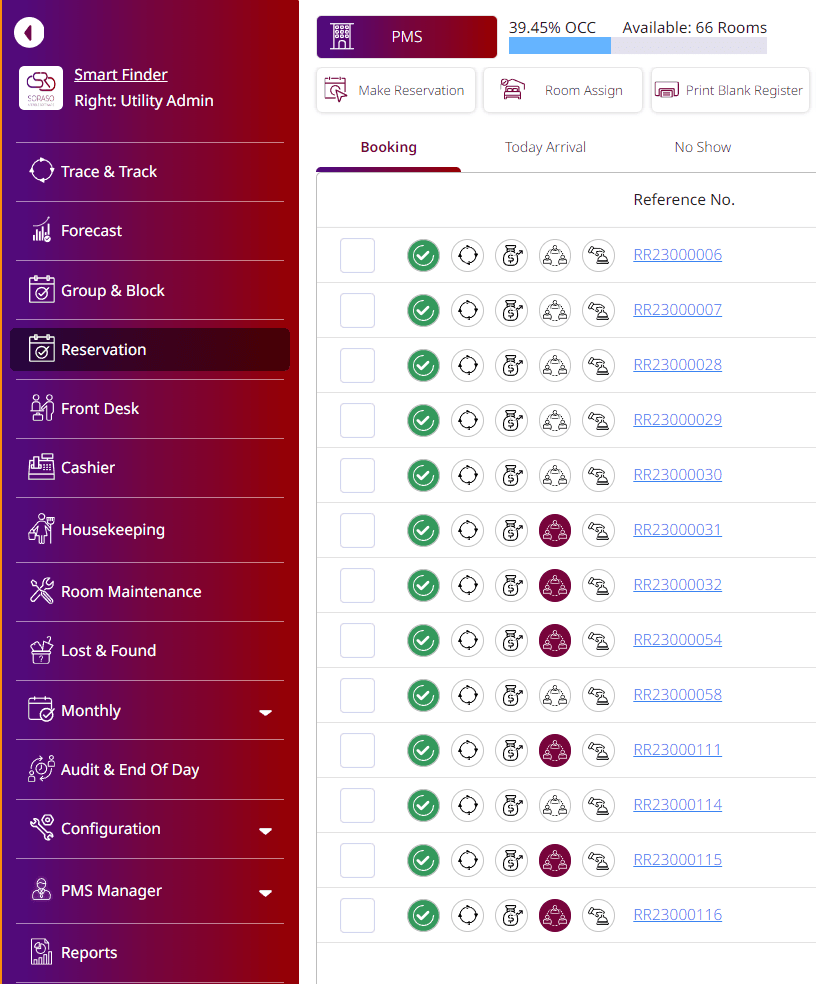
Once in the booking page, select the Make Reservation menu at the top to proceed to booking.
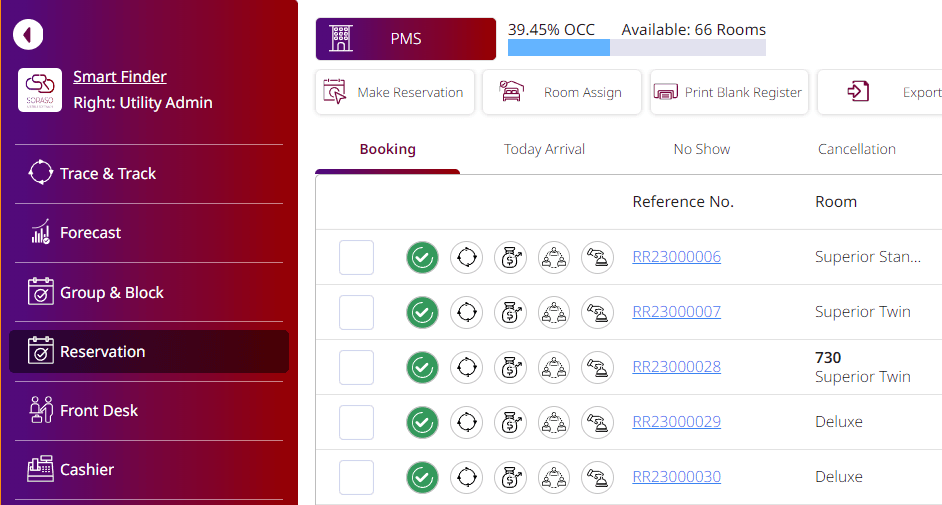
Select the room type by clicking on the pencil icon.
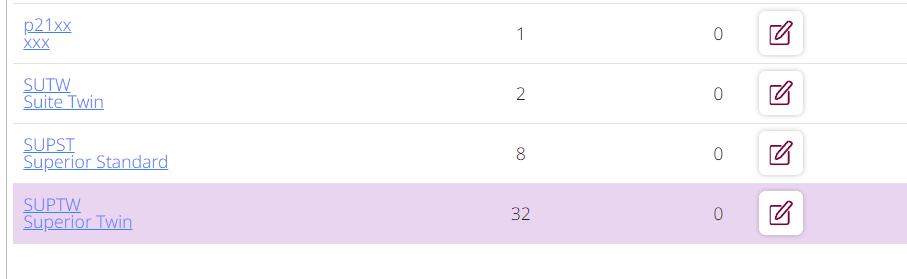 Then choose the details of the room to book, such as the number of rooms, number of adults/children/infants, number of extra guests, and number of extra beds. Confirm to proceed to the next step.
Then choose the details of the room to book, such as the number of rooms, number of adults/children/infants, number of extra guests, and number of extra beds. Confirm to proceed to the next step.
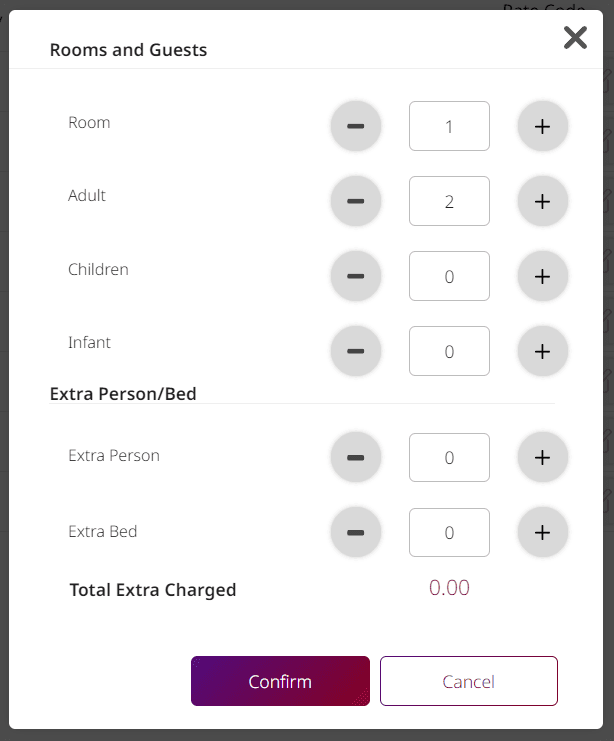
Choose the rate code for the selected room type in step 3 by clicking on the second pencil icon to select rate code.
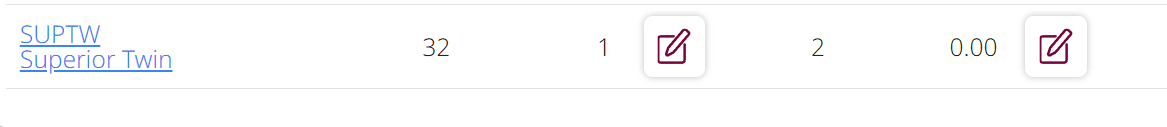 A window will appear to select the desired rate code.
A window will appear to select the desired rate code.
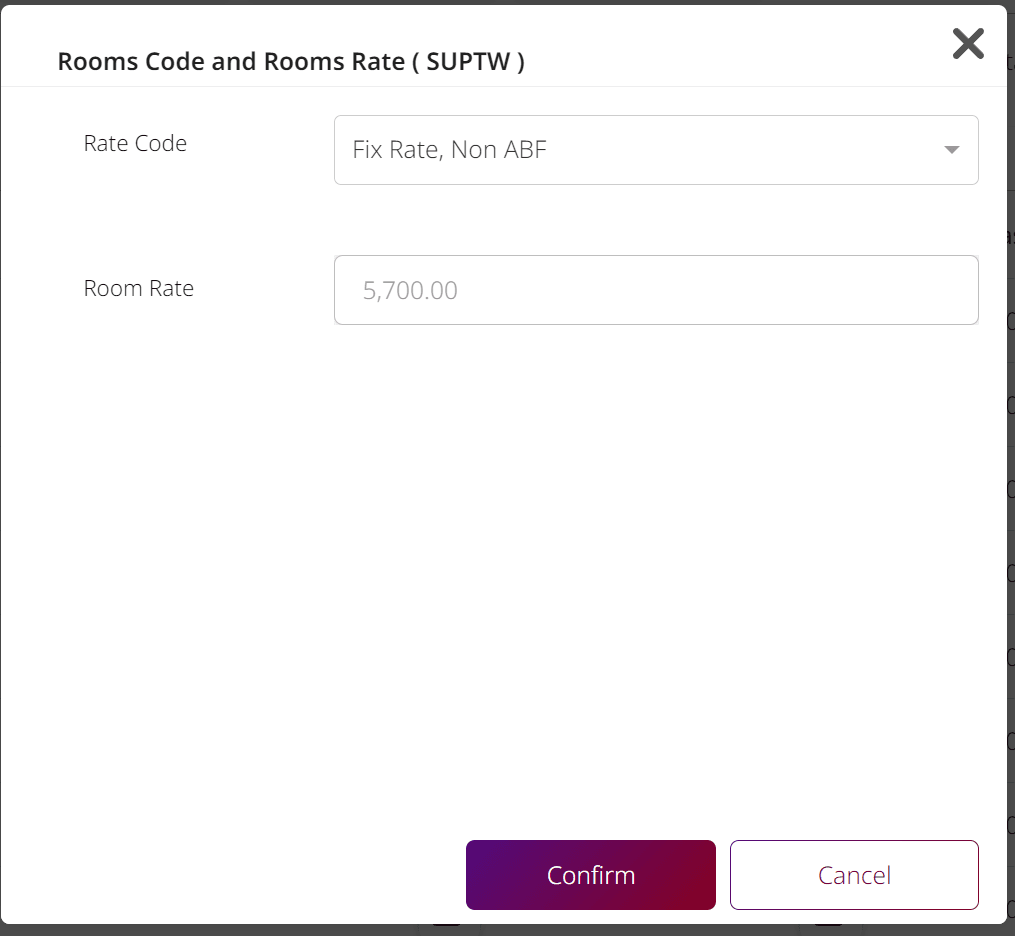 After selecting the room type and rate, click Add To Cart & Continue to move to the final step.
After selecting the room type and rate, click Add To Cart & Continue to move to the final step.
The final step in booking on the Soraso Hotel System is to complete the information, such as booking details and guest information. After filling in the details, press Confirm to finalize the booking. Options to send email notifications to customers or print the booking confirmation are available.
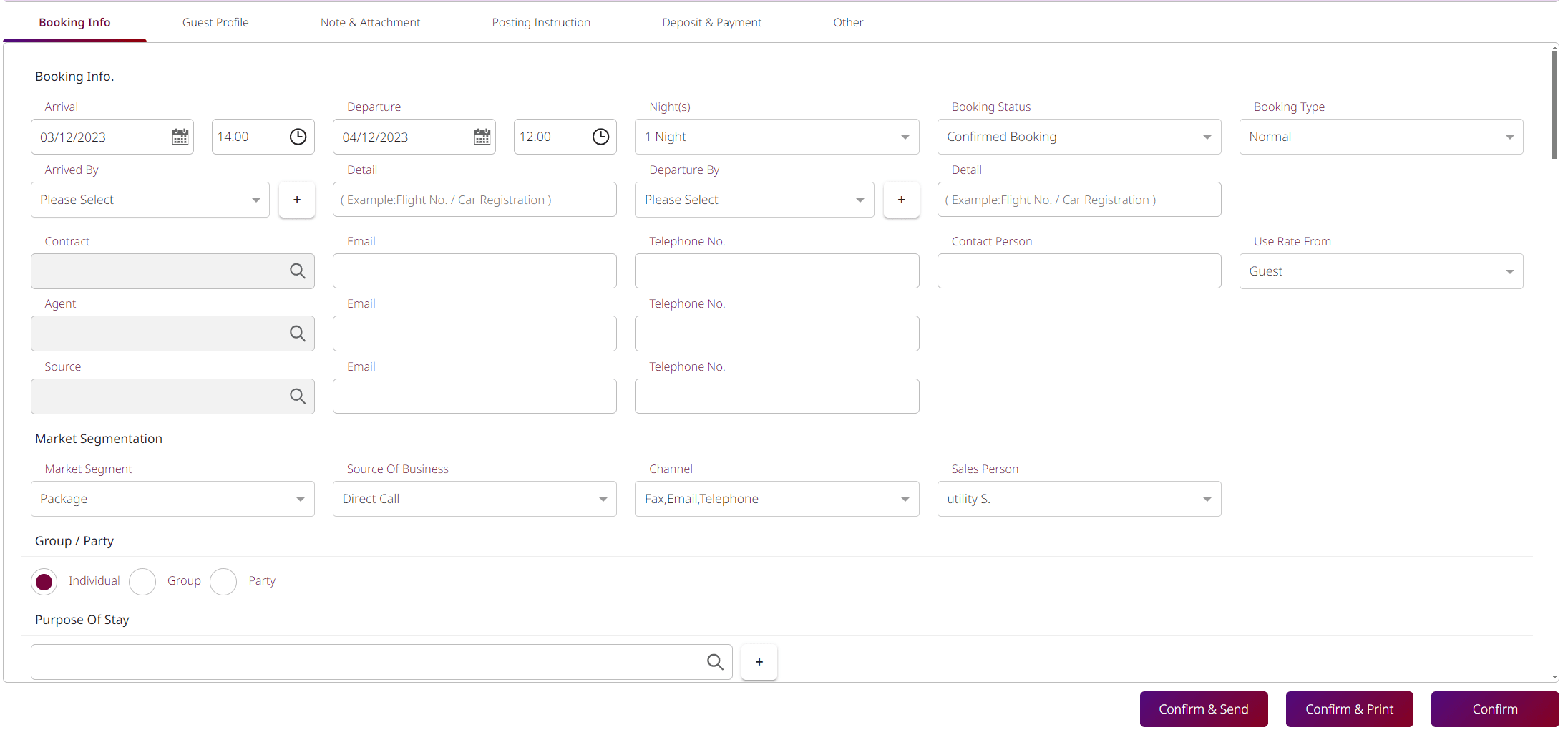
Booking on the Soraso PMS is not only a fast and easy process, typically taking no more than 5 minutes, but also efficient and accurate. Our sales team is ready to provide more information and answer all questions to ensure that you can manage your bookings perfectly. For detailed inquiries, click here.

Stay up to date with the latest news and updates from Soraso.
*By subscribing, you agree to our privacy policy
We Value Your Privacy
We use cookies to enhance your experience on our site, analyze site usage, and assist in our marketing efforts. By continuing to browse or by clicking 'Accept,' you agree to the storing of cookies on your device. To learn more about how we use cookies and your choices regarding our use of cookies, please see our Cookies Policy.